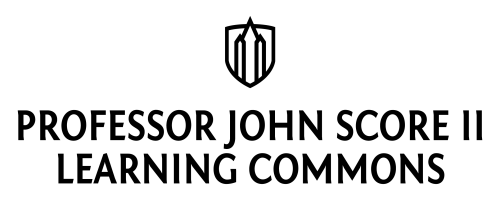The PJS-LC is now available for writing and subject tutoring support.
Questions? Start here:
Monday thru Thursday: 10am-10pm
Sunday: 3pm-10pm
Friday: Limited appointments by exception
And Saturday: closed
One-time registration: To get started, register for an account by clicking the link to the left. Before seeing a consultant or tutor, anyone who uses the Learning Commons must register with our record-keeping and scheduling system.
Tutoring in Biology, Chemistry, Psychology, Economics, Business, Physics, Kinesiology, Math, Statistics, and Computer Science is available one-on-one through drop-ins. You can review the tutoring schedule by selecting the subject on the login page to see the schedule, tutor names, and drop-in hours.
- Scroll down and review available times for writing consultations (white or grey slots are drop-in times, and dark blue slots are not available)
- When you arrive for tutoring support, complete the appointment form with your tutor/admin staff (you cannot schedule appointments during drop-in hours).
- All tutoring sessions are 15, 30, or 45 minutes long and occur on a first-come, first-served basis, depending on tutor availability.
STEM-Focused Writing Now Available. If you seek content-specific STEM Writing help, use this schedule to make appointments with our STEM Writing Consultants. While writing consultants can help communicate generally in the sciences, our STEM-intensive writing consultants can assist with the content-specific focus of writing in the sciences. For example:
- Graph and Table configurations
- Figure captions representative of the figures
- Data Interpretation
Consultations for writing assignments in any writing-intensive course or language support are available by appointment; you can schedule an appointment with an available consultant by clicking on the white box under the time and to the right of the date you want to visit.
- Scroll down and review available times for writing consultations (white slots are available, blue slots are taken, and dark blue slots are not available)
- Click on a white time slot and complete the appointment form
- All appointments are 45 minutes and begin on the hour.
What do the Box Colors Mean? Click the "HELP" icon in the top left corner for an explanation.
Scheduling Ahead Click "Next Week" located below the drop down menu above to see more available appointment times. You can schedule an appointment up to two weeks in advance.
What if the Schedule is Full? If there is no availability on the day or time you want to come in, you can join the waitlist, which is located under and to the right of the date you would like to come in.
Changing/Canceling an Appointment Log into the system and click on the orange box indicating your appointment time. You can then scroll down to change, cancel, or cancel your appointment.
Questions?
Email PJS-LC Director, Maurice Wilson, at wilson22@southwestern.edu